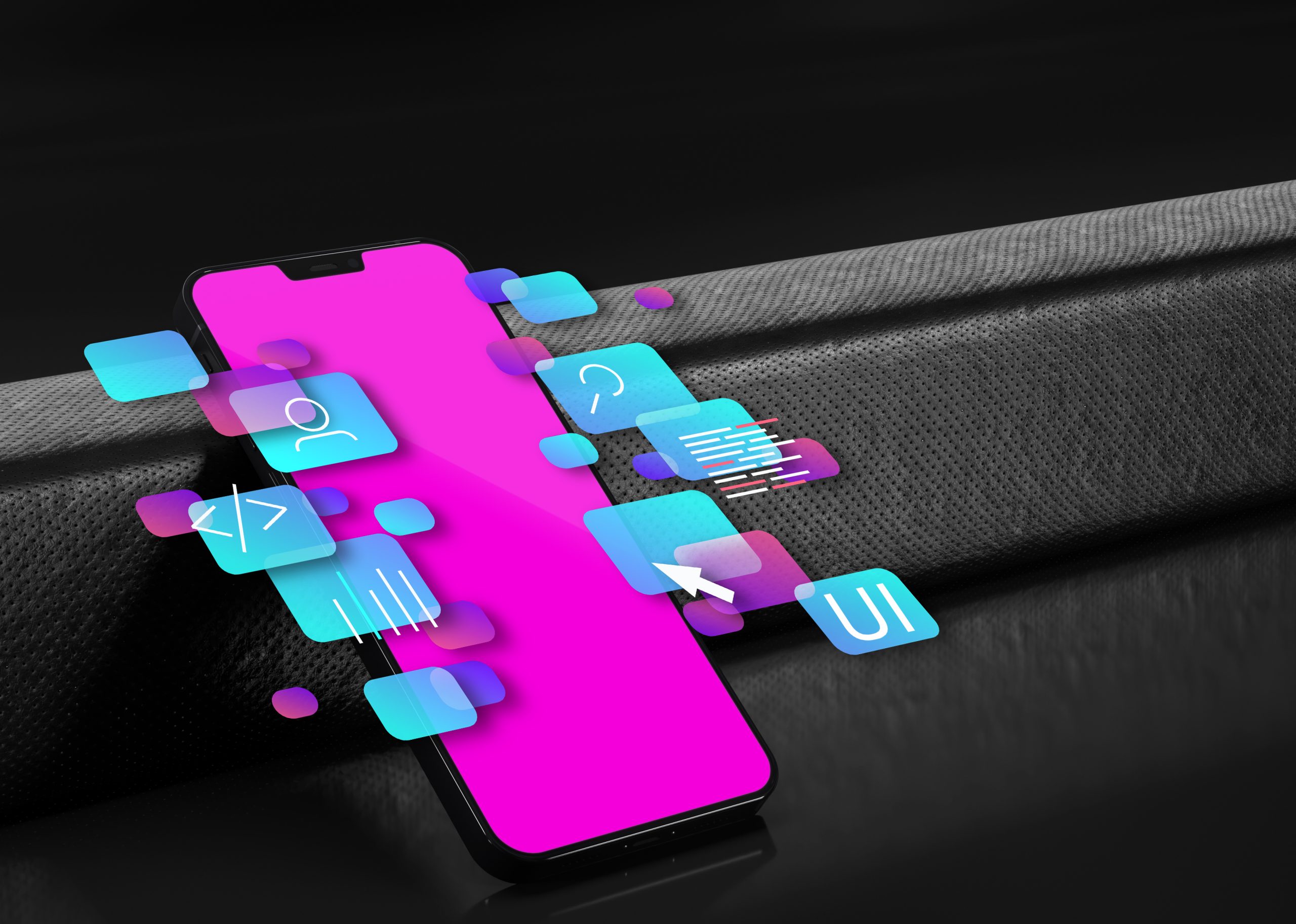Embark on a journey through the digital toolbox, where each app design tool is a brushstroke on the canvas of innovation, shaping the future of mobile experiences in 2023. With a myriad of options at your fingertips, you’re on the cusp of transforming your design process and captivating users with seamless interactions. Stay tuned to uncover the key players in this evolving landscape, each offering unique capabilities to propel your creations to new heights. Get ready to redefine what’s possible and embrace the power of these 14 best mobile app design tools that are redefining the industry standards.
Sketch
Embrace the simplicity and power of Sketch, a design app tool revolutionizing your approach to creating wireframes and designs for mobile applications. With Sketch, navigating the intricate world of mobile app design software becomes intuitive and efficient. This software for app design offers a user-centric experience, focusing on empowering you to craft visually stunning and functional designs seamlessly.
Sketch stands out among mobile app design tools for its user interface-centric features, streamlining the process of wireframing and design. Drawing inspiration from Adobe Photoshop and Illustrator, Sketch provides a familiar yet innovative environment for your creative endeavors. Its affordable pricing and lightweight size make it accessible to designers of all levels. Additionally, the large community support and diverse range of plugins enhance the functionality and versatility of this mobile app design software.
Incorporate Sketch into your design toolkit today and witness the transformation it brings to your mobile app design journey.
InVision App
Revolutionize your collaborative design process with the interactive mockup creation capabilities of InVision App.
- Enhanced Collaboration: Seamlessly work with team members, stakeholders, and clients in real-time on interactive prototypes.
- Fast Prototyping: Quickly iterate on design ideas and create interactive prototypes to test functionality and user experience.
- Visual Feedback: Receive and provide visual feedback directly on designs, ensuring clear communication and effective design iterations.
InVision App stands out in the realm of mobile app design tools for its emphasis on interactive prototyping and collaboration. With its fast prototyping capabilities, intuitive interface, and robust features for real-time collaboration, InVision App empowers designers to bring their visions to life efficiently. Whether you are a seasoned designer or just starting, InVision App’s user-centric approach to design and focus on collaboration make it a valuable tool in your mobile app design arsenal.
Adobe XD
Enhance your mobile app design process with Adobe XD, a versatile and collaborative platform offering seamless integration and powerful prototyping capabilities. Adobe XD is a leading app design software that empowers you to create exceptional user experiences. With its intuitive interface and extensive features, Adobe XD simplifies the prototyping process, allowing you to bring your ideas to life with ease. The tool’s focus on user experience ensures that your designs are not only visually appealing but also highly functional.
Adobe XD’s prototyping capabilities enable you to test your designs in a simulated environment, making it easier to refine and enhance the user experience. The seamless integration with other Adobe products streamlines your workflow, while the collaborative features make it ideal for team projects. Whether you are a seasoned designer or just starting, Adobe XD provides the tools you need to create innovative and user-friendly mobile apps.
Figma
Discover how Figma empowers designers with its collaborative features and real-time editing for seamless design experiences.
- Web-Based Design Tool: Access Figma from anywhere, anytime, fostering collaboration across teams effortlessly.
- Design Systems Integration: Streamline design consistency with shared components and styles, ensuring uniformity.
- Prototyping and Design: Combine prototyping and design within one tool, simplifying the creation and testing of interactive app experiences.
Figma stands out as a versatile web-based mobile app design tool that prioritizes real-time collaboration. By offering design systems for consistency and integrating prototyping capabilities, Figma enhances the efficiency of design workflows. Whether you are working on a team project or solo endeavor, Figma’s user-friendly interface and collaborative functionalities make it a go-to tool for designers looking to streamline their processes and create high-quality mobile app designs.
Zeplin
Unlock the seamless collaboration between designers and developers with Zeplin’s intuitive design handoff process. Zeplin serves as a vital bridge in the mobile app UI design tools realm, streamlining the transition from design to development stage with its automatic design handoff process and detailed design specifications. By providing style guides for consistency and an inspect mode for in-depth design analysis, Zeplin enhances collaboration and ensures design specifications are accurately translated into the final product. Its integration with popular design tools further simplifies the workflow, making it a go-to choice for designers and developers alike.
| Feature | Description |
|---|---|
| Design Handoff Process | Seamless transition from design to development |
| Style Guides | Ensures consistency across designs |
| Inspect Mode | Detailed design specifications for developers |
| Integration | Seamless integration with popular design tools |
| Collaboration | Facilitates teamwork and communication between designers and developers |
UXPin
As you explore the realm of mobile app design tools, UXPin stands out as a versatile platform offering innovative solutions for UX design challenges.
- Intuitive Prototyping: Dive into prototyping with UXPin’s user-friendly interface, making iteration and testing a breeze.
- Collaborative Design: Seamlessly collaborate with team members in real-time, ensuring everyone is on the same page throughout the design process.
- Efficient Wireframing: Streamline your wireframing process with UXPin’s tools, allowing you to quickly map out the structure and flow of your mobile app design.
UXPin excels in providing prototyping tools, collaborative design features, and efficient wireframing capabilities, making it a go-to choice for designers looking to create exceptional mobile app experiences. Whether you are a beginner or an experienced designer, UXPin offers a comprehensive platform to bring your app design ideas to life while fostering collaboration and innovation.
Proto.io
Explore the innovative prototyping features of Proto.io, enhancing your mobile app design process with its user-centric approach and intuitive interface. Proto.io stands out among mobile app design tools for its interactive capabilities that allow you to create dynamic and engaging prototypes. With Proto.io, you can easily visualize and test your app’s user experience, making it an essential tool for wireframing and prototyping. The platform empowers you to design interactive elements that mirror real app interactions, ensuring a seamless user journey. By incorporating Proto.io into your design workflow, you can gather valuable feedback early on, iterate swiftly, and refine your app for optimal user experience. Embrace Proto.io to transform your app ideas into interactive prototypes that captivate users and elevate your design process to the next level.